Controller Firmware Update Guide
Where do I go to update my controller?
To update your Forcite controller firmware, open the main menu in the Forcite app and tap on Settings > Controller > Firmware update
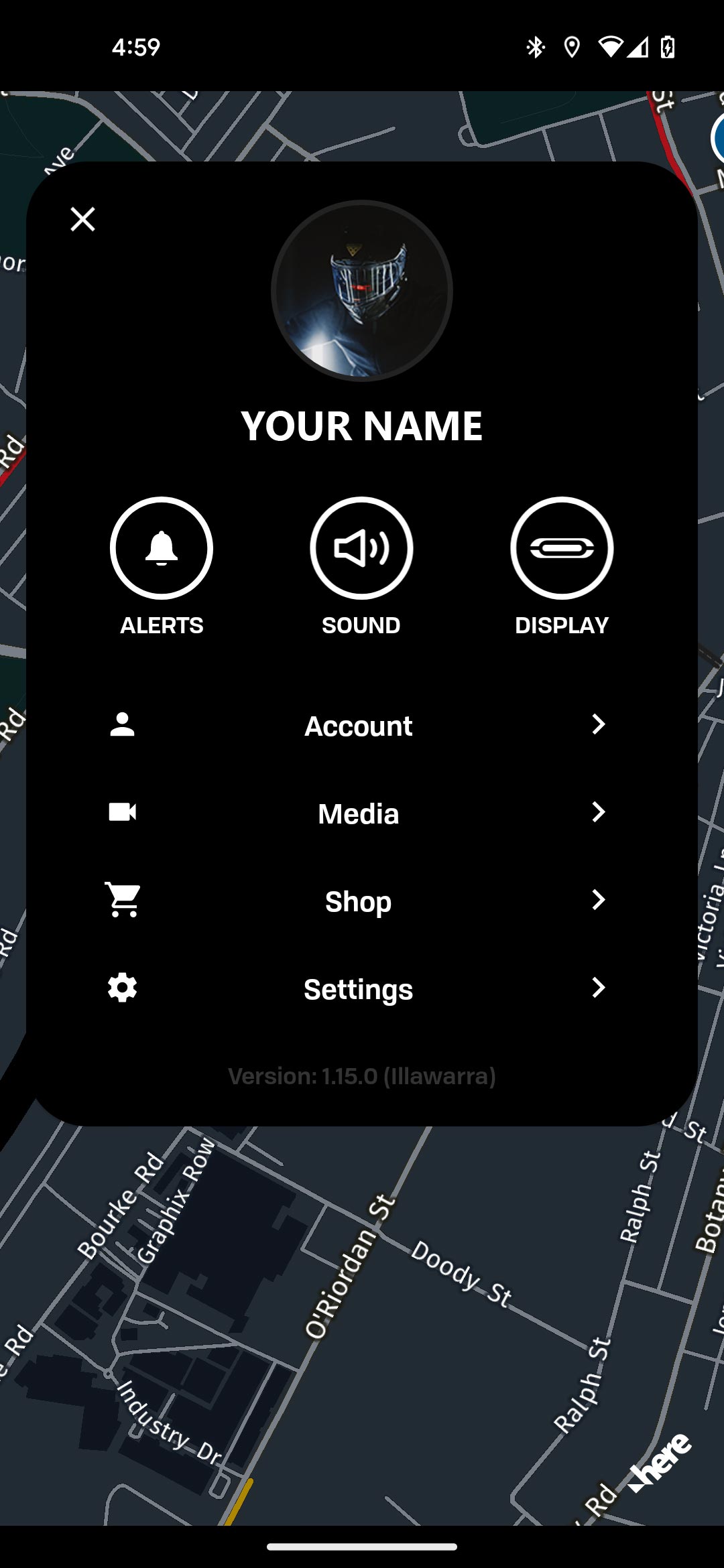
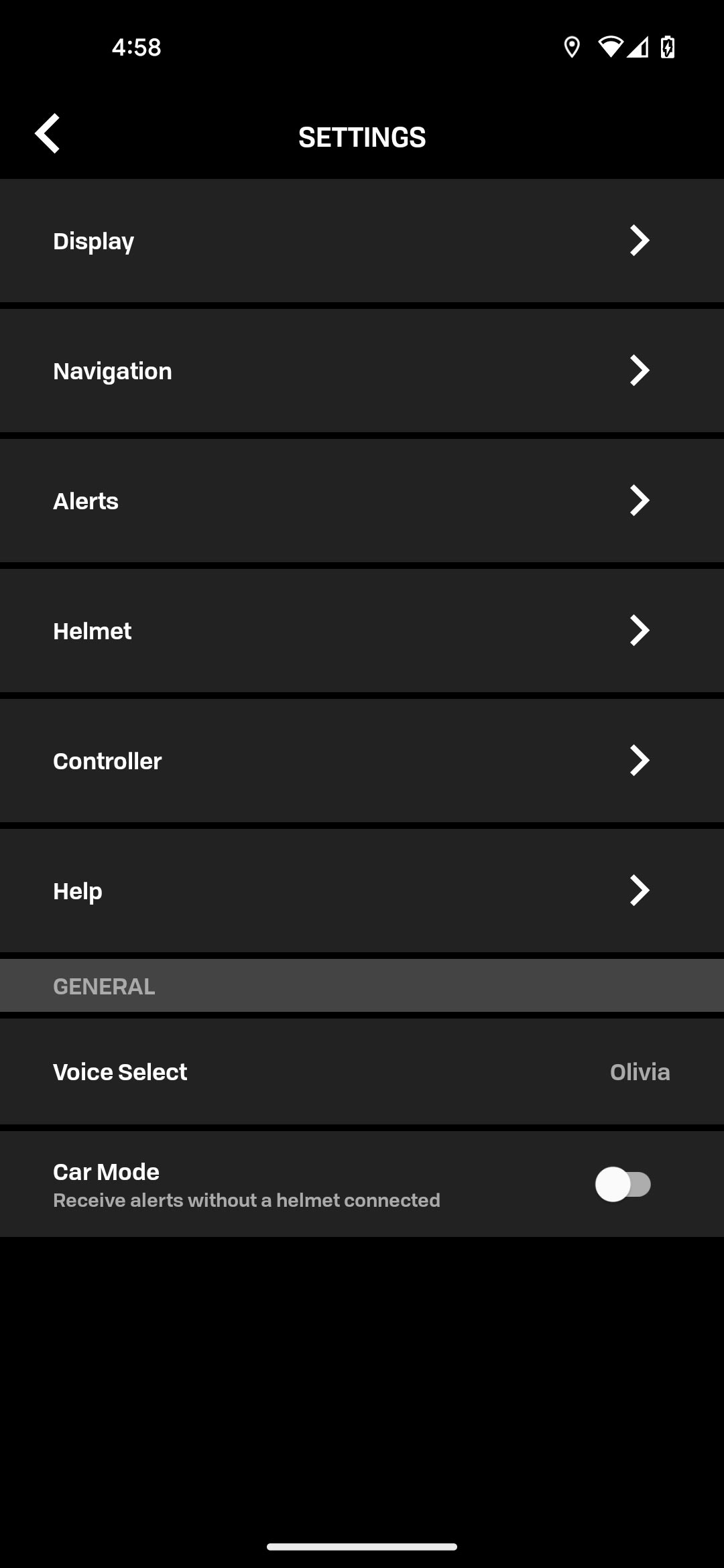
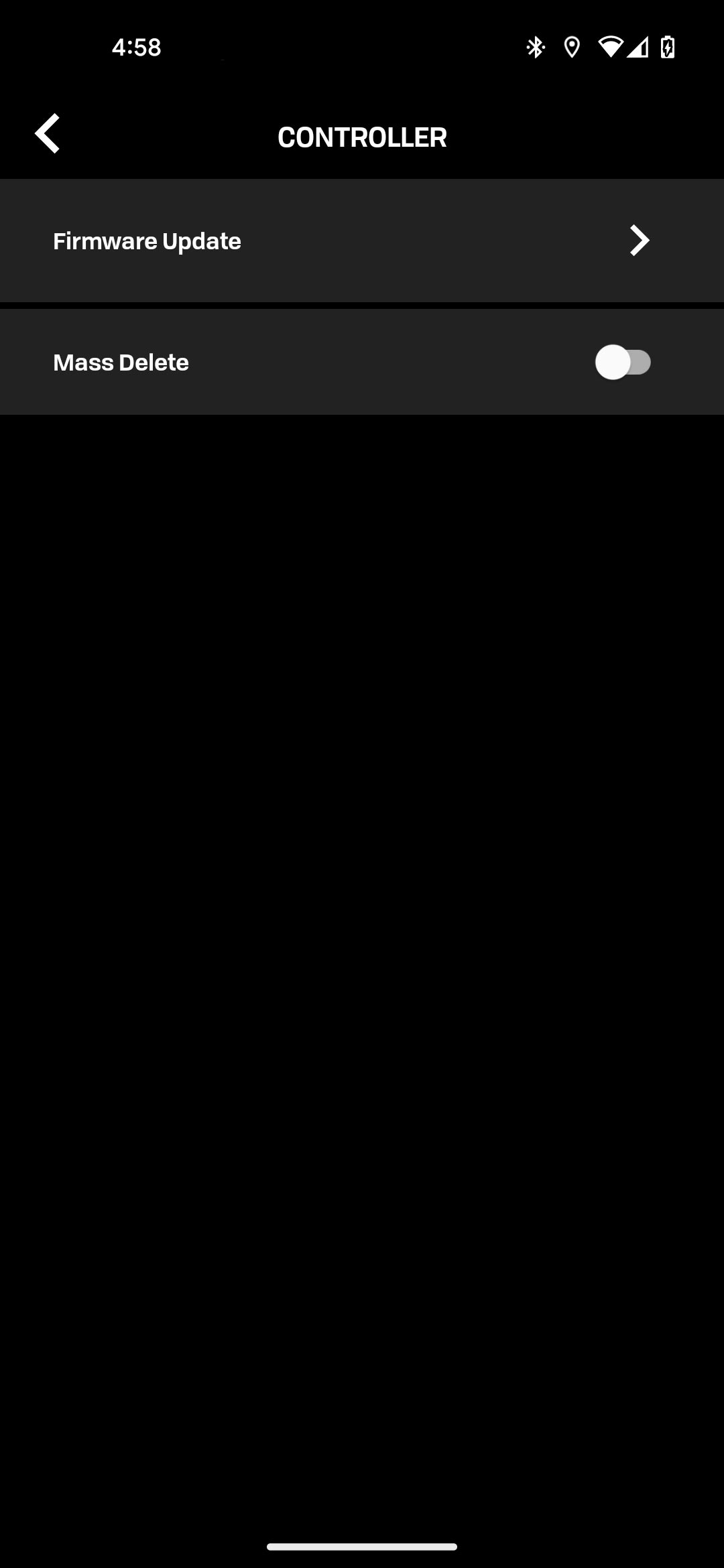
Requirements
Before you can update, the Forcite app will check to make sure your controller and mobile device are connected and paired.
If either your controller or mobile phone is not charged sufficiently or paired, the update button will be hidden and you will be prompted to charge or pair your device.
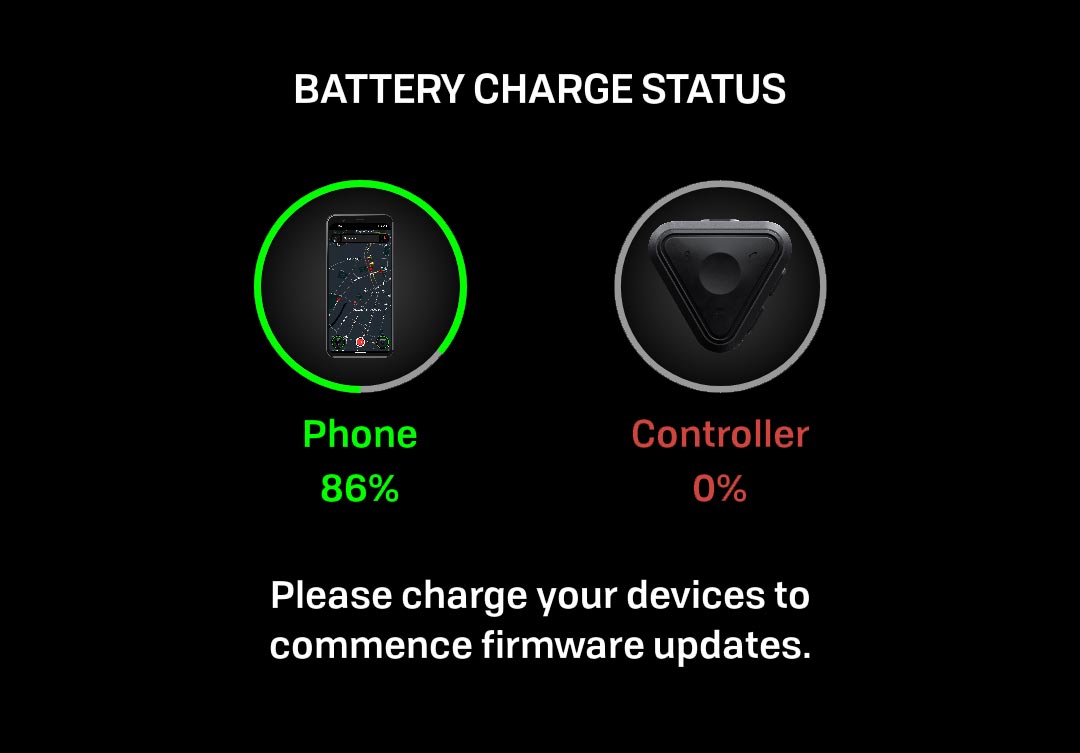
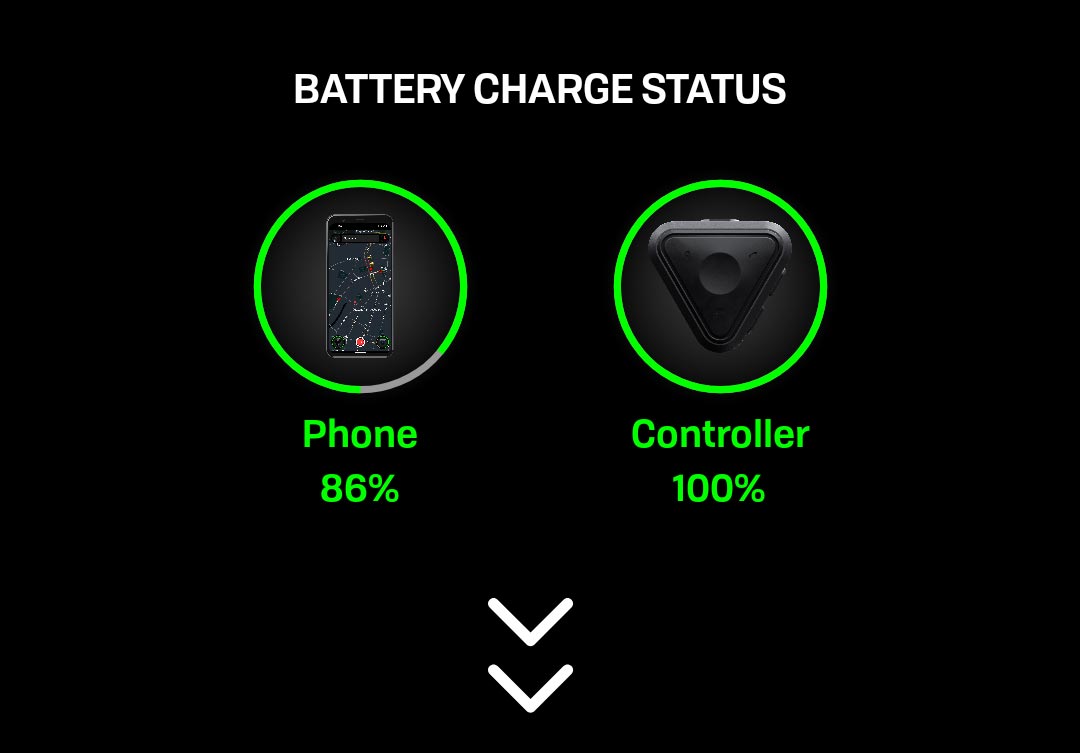
Update Information
On the main update screen, you will see what updates are available. By tapping the info icon, you can check to see what firmware version you are updating to, and what's being updated.
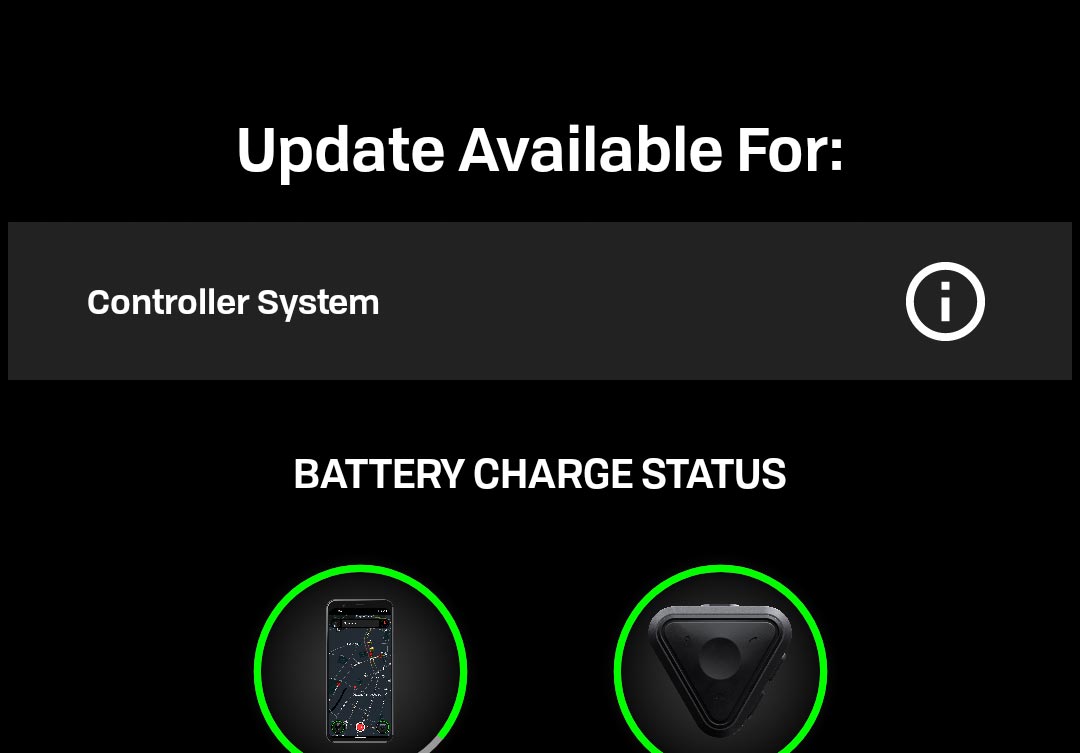
Controller System Update
This update begins by requesting you to press and hold a button on your Forcite controller for 6 seconds. This will put your controller into ‘flashing mode’ Once your controller lights turn yellow, the Forcite app will detect your controller has entered this mode, and your update will begin.
When your updates have been installed, your controller will require a restart. It will turn it's self off and you will be prompted to turn your controller back on. Once turned on, you will be shown the update complete screen.
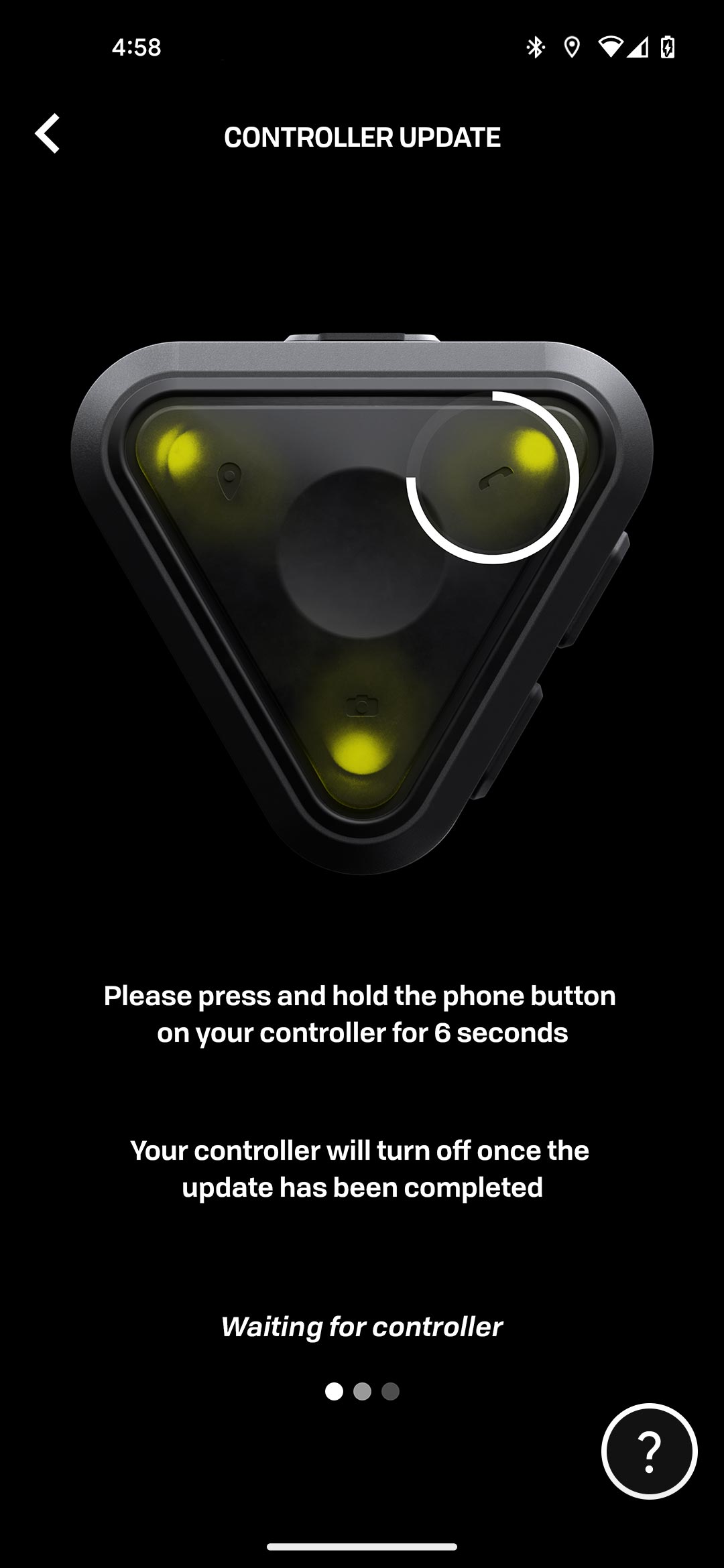
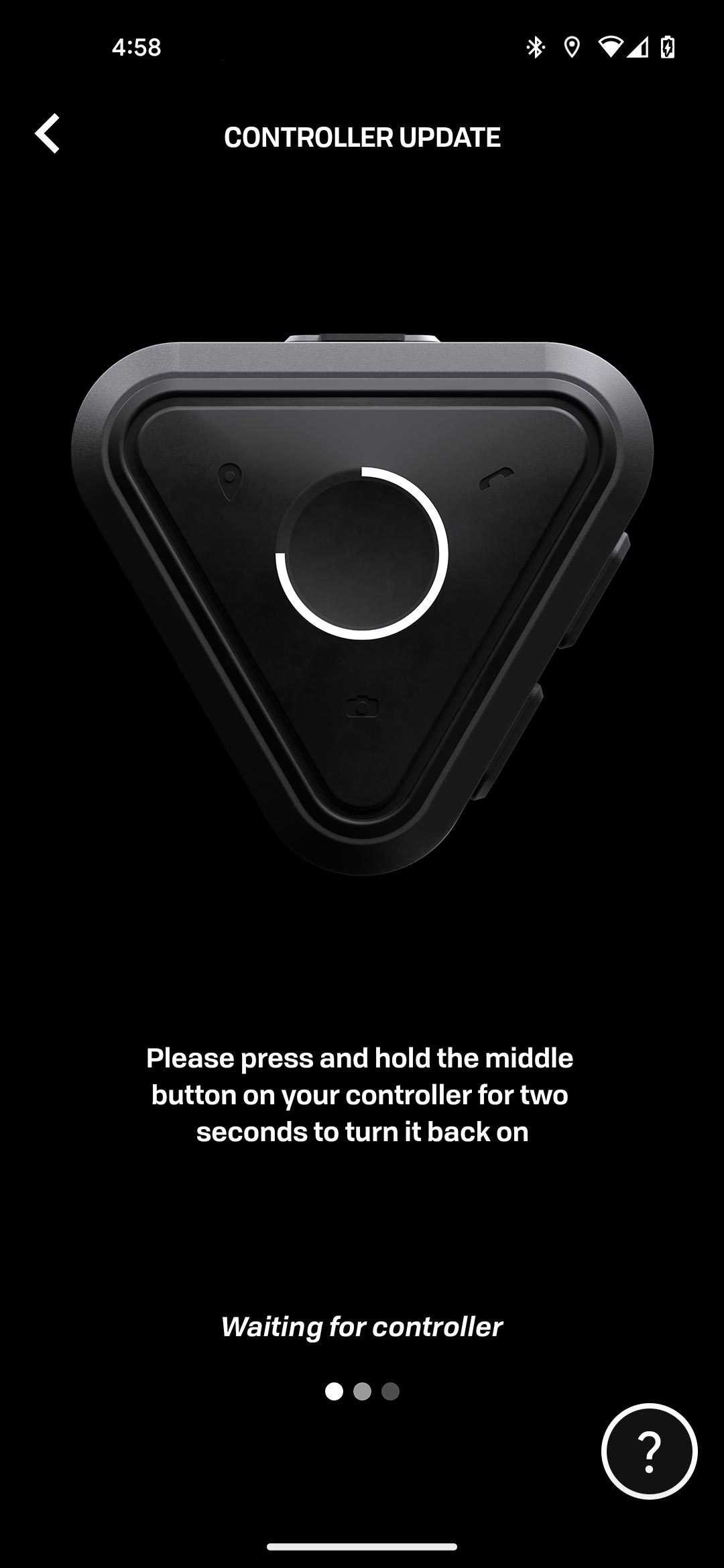
Update Errors
If you are shown an error screen, it means that your controller failed to complete the update. If you try to update again and continue to experience an error, You can send our support team your system information, and take a screenshot of the error screen you were shown.
System Information
At the bottom of the main update screen, there is a system information link. When tapped, a pop up will appear where you can copy a system report to your clipboard and share it with Forcite support to troubleshoot any firmware issues you are experiencing. The report includes your current firmware versions, your phone operating system and phone model.
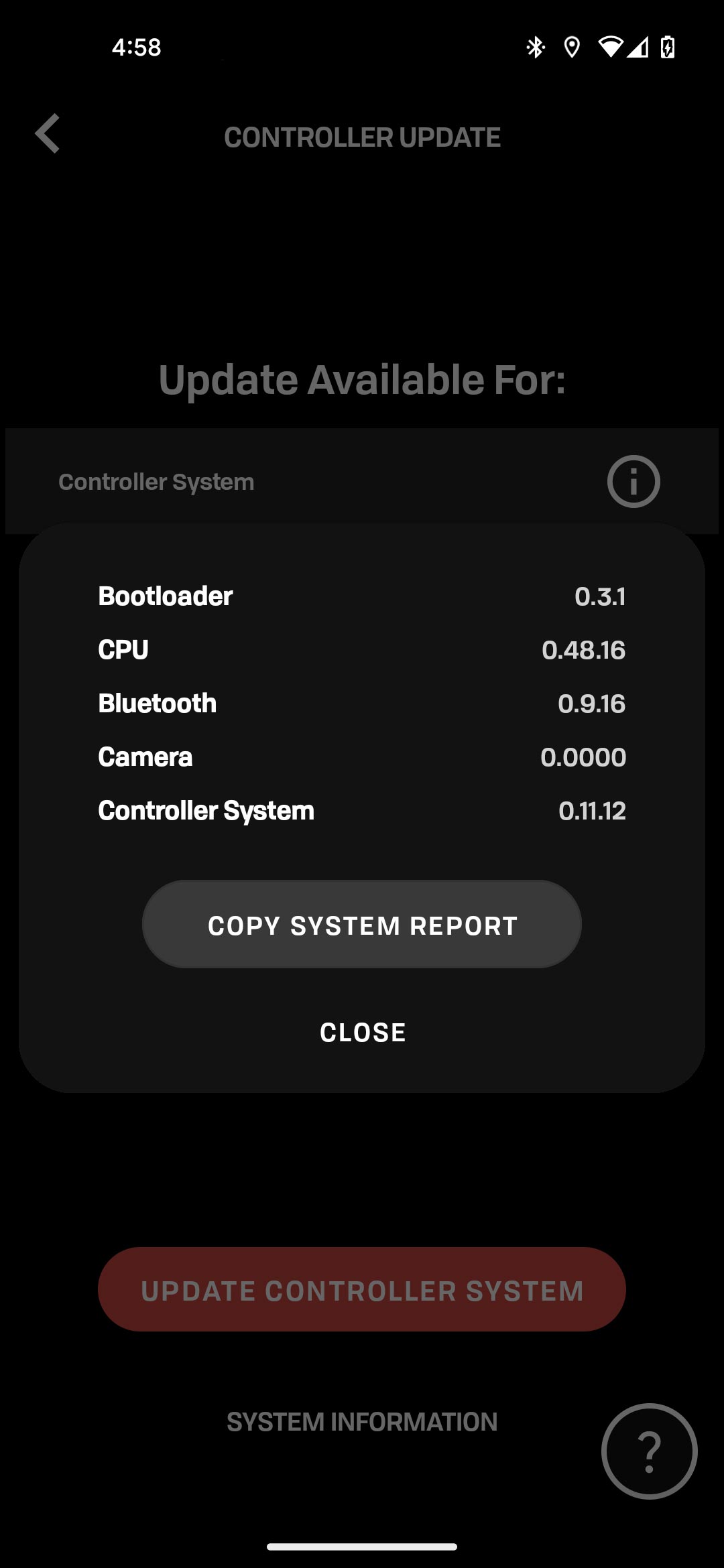
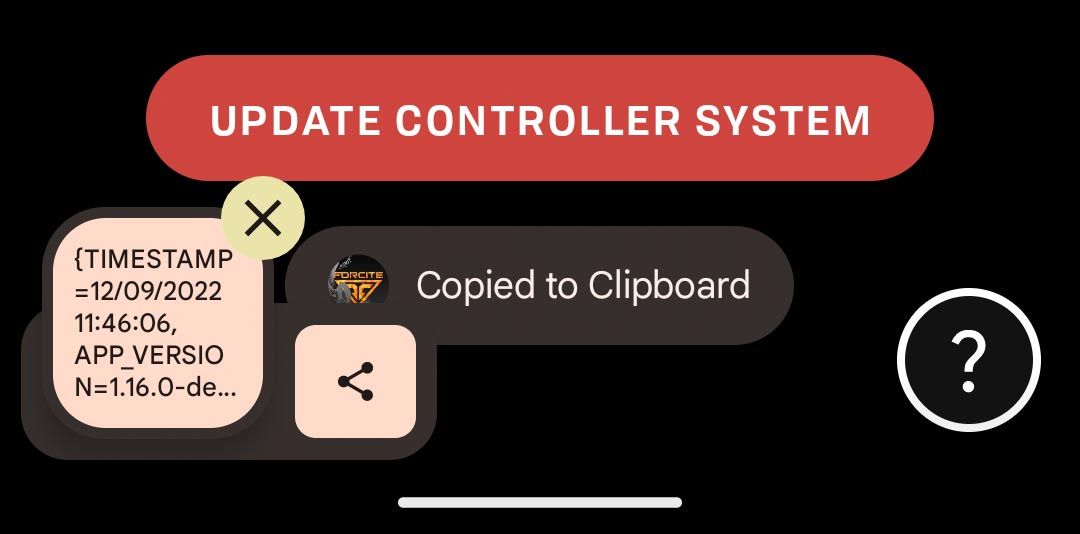
Need Help?
Our support team can use your system information to investigate firmware update issues, and help resolve any specific firmware errors you have encountered.
If you run into any issues while updating the controller, please copy a system report using the system information link and share it with us in a ticket on our support website, or email it to support@forcite.com.au.